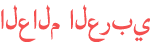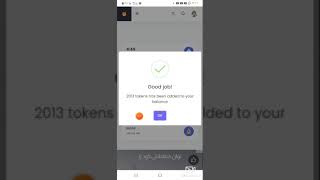المدة الزمنية 3:54
New trick to unlink 3rd link PUBG Mobile
تم نشره في 2022/03/22
hey guys KZ GAMING here, today i am sharing an official method related to unlink 3rd link in PUBG Mobile. If you like kindly like and subscribe KZ GAMING. #pubgmobile #feature #pubg DESCRIPTION: PUBG Mobile released 1.9 version of the game, this version has a lot of new fearures, one of them is to change email address and mobile number already link to PUBG Mobile account. You cannot completely unlink 3rd link social accounts but only change them. HOW TO CHANGE EMAIL ADDRESS PUBG Mobile? To change email address you have to complete three conditions; 1- 15/15 days login on same device. 2- previous email linked at least 7 days before. 3- Login with previously linked email address. After this you can change your 3rd link or email address in PUBG Mobile. HOW TO CHANGE MOBILE NUMBER PUBG Mobile? To change mobile number you have to complete three conditions; 1- 15/15 days login on same device. 2- previous mobile number linked at least 7 days before. 3- Login with previously linked mobile phone. After this you can change your 3rd link or mobile number in PUBG Mobile. Related searches: How to change region in PUBG Mobile, Unable to receive verification code, Region change trick PUBG, How to link mobile number PUBG, how to remove third link PUBG,
الفئة
عرض المزيد
تعليقات - 199