المدة الزمنية 6:26
4 Super Effective Methods to The Disk Is Write Protected Problem on USB
تم نشره في 2019/12/10
🔔 Download Free AOMEI Partition Assistant Standard Now 👉 https://www.aomeitech.com/llyy/youtube/aomei-partition-assistant.html?__ut=llyy_old_youtube!KXwNDCb8he8 🔔 Related Reference How-To Article 👉 https://www.diskpart.com/windows-10/the-disk-is-write-protected-windows-10-8523.html?__ut=llyy_old_youtube!KXwNDCb8he8 ----------------------------------------------------------- Have you ever met "The disk is write-protected" problem? Here are 4 methods to remove write protection on USB flash drives: 0:00 Start 0:49 Method 1. Check the write protection switch if available 1:01 Method 2. Clear read-only attributes with DiskPart utility 2:26 Method 3. Edit the registry 5:03 Method 4. Remove write protection via AOMEI Partition Assistant Since the reasons for writing protection on USB are different, you may pick one method that works for you. All the steps apply to remove write protection from SD cards as well.
الفئة
عرض المزيد
تعليقات - 41
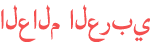














![냥코대전쟁 밤은짧아계속꿈꿔아가씨야-꿈속에서초극난도 클리어![괴최]](https://i.ytimg.com/vi/E8dE1sl7X08/mqdefault.jpg)


