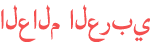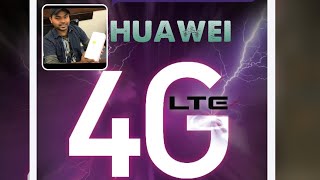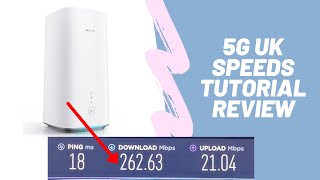المدة الزمنية 21:35
Web admin interface of the HUAWEI 5G CPE Pro router. How do you turn off wifi
تم نشره في 2020/02/01
***Please Subscribe: Youtube have required creators, like me, to have at least 1000 subscribers!*** The website admin pages of the “HUAWEI 5G CPE Pro” router – model number H112-370. Vodafone UK call it the “Gigacube 5G”. Shows the following: 1:34 How do you change wifi settings or turn wifi off. Where do you set IP or DHCP information. 4:13 How to disable WPS button. 7:58 Guest wifi settings. 4:49 Where to set the GPRS/3G APN and Data Roaming. 5:14 Where to set the PPPoE / main ethernet WAN settings. 12:12 Where to find the L2TP / PPTP VPN settings. 9:40 The data usage and total used summary screen 6:47 Where to set a monthly data quota/limit. 7:36 How to see the list of connected devices. 9:02 Reading and writing SMS Messages 10:09 Parental controls and time schedule for internet access. 10:45 Firmware update settings. 11:24 LAN IP address and DHCP range settings. How to change the IP range. Note "Bridge Mode" now appears in this menu between DDNS and VPN on software version 10.0.5.11(H351SP2C983). I do not know when it was introduced. 11:33 Dynamic DNS hostname / DDNS / No-ip / dyndns settings. 13:58 WAN ping settings. 14:27 Port forwarding settings / how to setup port forwards. 15:30 DMZ settings. 15:35 SIP ALG Settings (SIP Application Layer Gateway) 16:03 UPnP Settings. 16:43 NAT Symmetric or Cone mode setting 16:58 Status pages, restart and factory reset options. 20:09 Schedule reboot settings and external antenna settings.
الفئة
عرض المزيد
تعليقات - 383