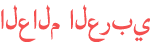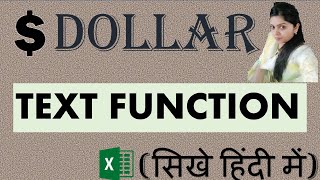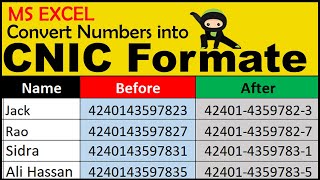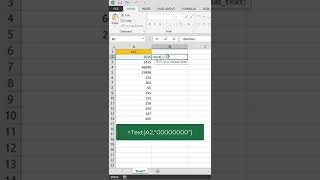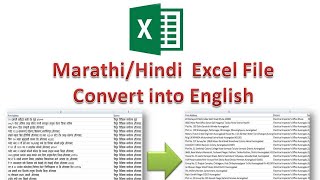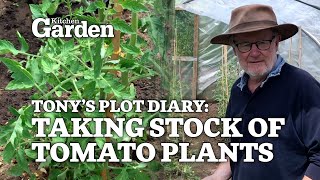المدة الزمنية 5900
How to Adjust Large Number Value in MS Excel MS Excel Made Easier | One Minute Series
تم نشره في 2022/02/26
If you ever enter a very large number into a cell, you’ll notice that Microsoft Excel displays it in scientific notation. For example, when you enter the number 1231231231234 in a cell, Excels displays 1.23123E+12. No matter how large you make the cell width, Excel still displays a number larger than 12 characters in scientific notation. To display the number in a format other than scientific notation, you need to reformat the cell(s). Learn how to adjust cells with larger values in our special How to Adjust Large Number Value in MS Excel? MS Excel Made Easier | One Minute Series. #shorts #saartechnosoft #msexcel #excel #msexceltutorial #microsoftoffice #tutorial #freetutorial #freecourse #freecertificate #msword #mspowerpoint #youtubeshorts Watch more trending videos: ⏩Watch Complete One-minute Series: /playlist/PLJF4W9Hrq2o5o-orDeEoGH1vqKOcUYlO8 ⏩Watch our FREE Webinar Series here: /playlist/PLJF4W9Hrq2o4ZShWjGrkSLvLiGXGoFzE5 ⏩Top Internships Available for Computer Science Students: /watch/sf_GQ1aP_e-PG ⏩Top 10 Technologies to Learn in 2021: /watch/1wAt3wt ... ⏩Watch our previous live streams here: /playlist/PLJF4W9Hrq2o4Gv-MKtGP3CuL78V6vii1T ⏩Become a Digital Marketing Expert for FREE: /playlist/PLJF4W9Hrq2o77_mM4eYYxdxQ6wN-17Ss7 ❓Want to conduct training for your employees or yourself or looking for development services? Call now: +91 9996938062, 8816817046 Explore certification courses and other services from SAAR Technosoft 👉: https://www.saartechnosoft.com For more updates on courses and tips follow us on: 🤩Facebook: https://www.facebook.com/technosoft.saar 🤩Twitter: https://www.twitter.com/TechnosoftSaar 🤩LinkedIn: https://www.linkedin.com/company/saartechnosoft 🤩Instagram: https://www.instagram.com/saartechnosoft 👉🏻Original Content by SAAR Technosoft Pvt. Ltd. *Background music - Mixkit
الفئة
عرض المزيد
تعليقات - 20