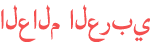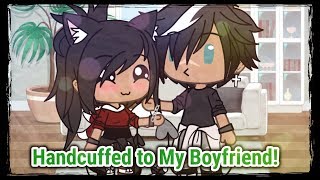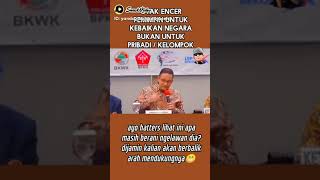المدة الزمنية 13:59
Fix Basic White Balance Problems with One Click | Lightroom Photoshop Premiere Pro | SpyderCHECKR 24
تم نشره في 2020/07/15
Fix Basic White Balance Problems with One Click | Lightroom Photoshop Premiere Pro | SpyderCHECKR 24 This is the third video in my White Balance series. This time I talk about how to correct basic white balance issues with one click in post using the SpyderCHECKR 24 (sort of) in Adobe Lightroom, Photoshop, Premiere Pro and Camera RAW. I show you how to set up a color checker for photography and video, and I also demonstrate how to correct photos in Lightroom (and copy edits to other images), how to correct photos in Photoshop using the camera raw filter, and how to correct videos in Premiere Pro using Lumetri Color. We also learn why it's VERY important to dial in your white balance to be as accurate and consistent as possible when shooting jpg images and video, and why it's not so important when shooting RAW. Use this one click method on a neutral part of your image or on the Spyder checkr 24 as a starting point and then adjust temperature and tint from there to get the look that you want. Timestamps can be found below... *Color Corrector used: Datacolor SCK200 SpyderCHECKR 24 Camera Color Correction for Photo and Video ($66 CDA on Amazon) *Smaller WB Cards: Macolink White Balance Grey Card 18% Gray Cards Custom Color Calibration DSLR/SLR/Evil Camera Checker Digital Photography Video (3.35" X 2.2")($8.99 CDA on Amazon) *White/Grey Card used 1: FOTGA 12" 18% Grey/White Balance Card Two Sides Double Face Focus Board for Photograph ($14.99 CDA on Amazon) *White/Grey Cards used 2: Neewer® Large Size 2 Card Set 8" x 10" -White Balance/Exposure Card 18% Gray Card Set for Digital and Film Photography ($13.99 on Amazon) This video is PART THREE of my White Balance Series: - Part 1: How to Set Custom White Balance on Your Camera - /watch/sSrUa6LYdFQYU - Part 2: Grey Card vs White Card Battle - /watch/wKs9DDQ66jE69 - Part 4: Does Anyone Ever use White Balance Shift/Bracketing...? - /watch/UVFa7qRH9wyHa - Using Scopes & SpyderCheckr Calibration for video - /watch/E53zPmVFNe6Fz 0:00 Start 1:43 Setting up your shot 2:11 Correct using Lightroom 5:04 Correct using Photoshop (camera raw filter) 6:22 Correct uisng Premiere Pro (Lumetri Color) 10:33 Really Bad White Balance Issues 12:23 Correction of RAW Images Studio Equipment; Camera: Panasonic G9 Lenses: Sigma 16mm, 30mm, Panasonic 12-35 f.28 Microphone: Sennheiser MKE 600 with Beachtek DXA-SLR Ultra & Blue Yeti Screen Recorded in 4K with OBS Studio (/watch/)QzpUERsARvLAp Custom Build PC: Ryzen 9 3rd Gen Processor Asus Nvidia GeForce RTX 2060 Super 8GB GDDR6 Asus Prime X570-P Aura Sync Corsair MP600 NVMe PCle Gen4 x4 M.2 Force Series SSD 64 GB Corsair Vengeance LPX DDR4 RAM 2666 MHz 32" BenQ 4K Monitor EW3270U Intro Song: Cold Killa (sting) Outro Song: Otis McDonald - Stay (sting) Other Channels by Shawn Dolinski: The Digital Workshop - /user/vm5foot12 JD Media (My Son's Channel) - /channel/UC9QVVgk7x0Z_hJF9NTjC5sg
الفئة
عرض المزيد
تعليقات - 37